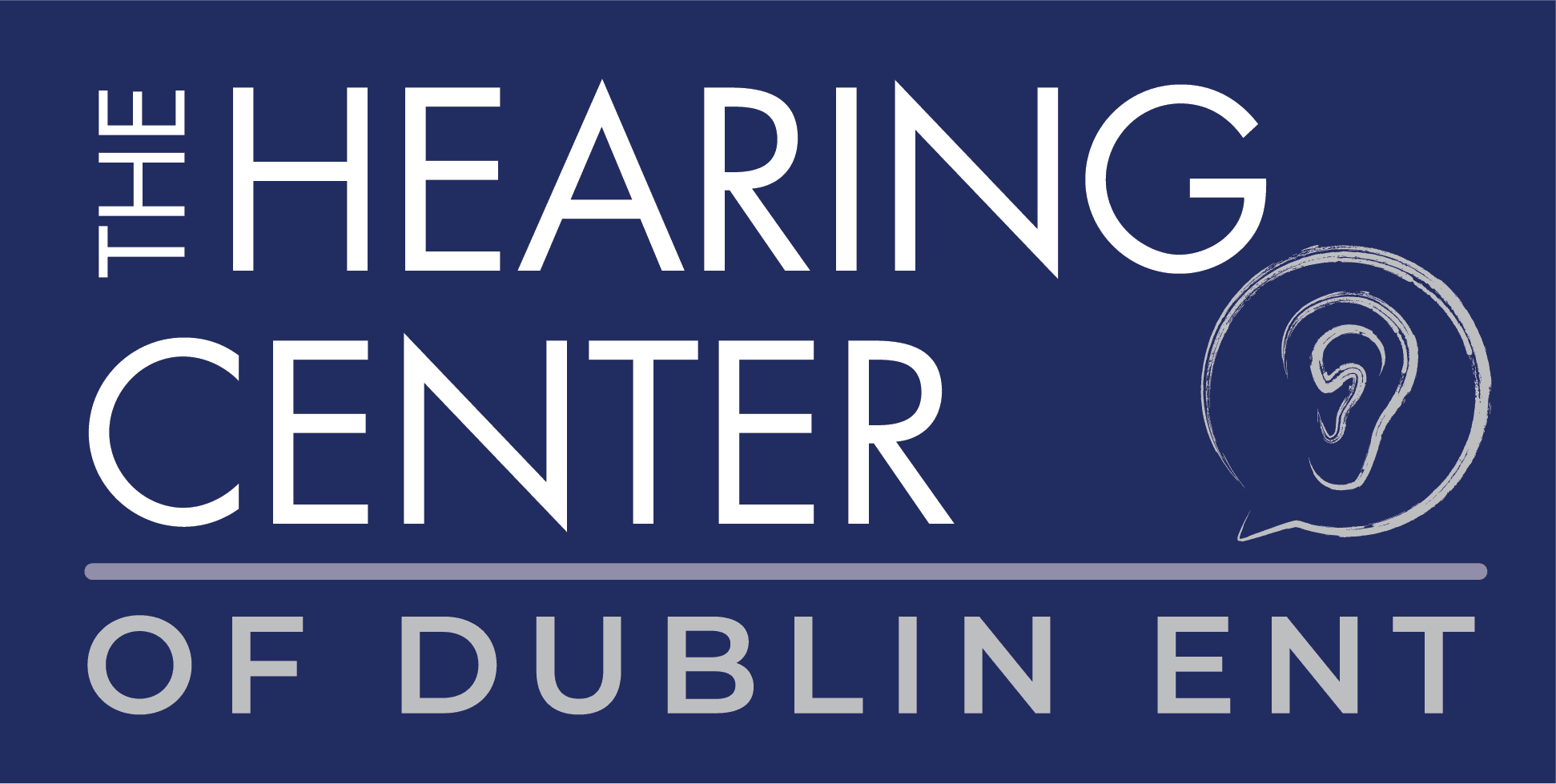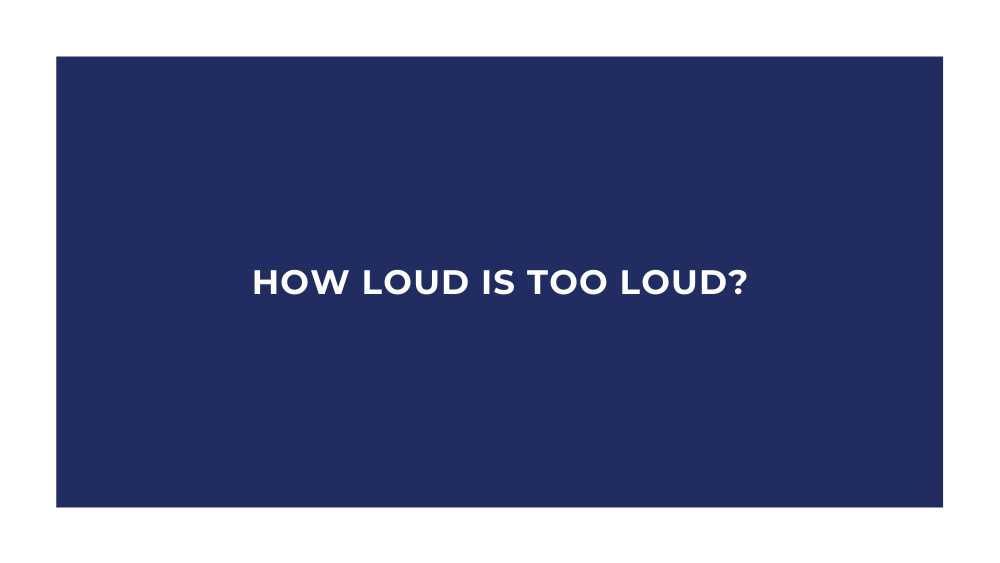Isolation is one of the side effects of hearing loss. Even with advances in technology, understanding a telephone conversation can be difficult. Sometimes it is hard to get technologies to work together, making listening to music or audiobooks frustrating.
That’s why, here at The Hearing Center of Dublin ENT, we are so excited about the upgraded streaming feature of ReSound’s Smart 3D application for Android users.
Our patients with Apple devices have been streaming music, audio, and calls directly from their phones to their Resound hearing aids since 2013. Now, our patients with compatible Android devices running the Android 10 operating system can too. All that’s needed is a compatible smartphone running Android 10 operating system such as Google’s Pixel 3 and 4 or Samsung’s Galaxy 9 and 10.
Unlike other solutions, ReSound uses ASHA Bluetooth Low Energy technology. This technology, which is designed for audio transmission, requires less power, meaning a longer battery life for your phone. No need to worry about your phone battery dying in the middle of an important call.
How to Check if Your Android Devices is Compatible for the New Direct Streaming Feature
Before checking for compatibility, check to see that you have the latest release of the ReSound Smart 3D app, using the following steps.
- Go to Google Play.
- Enter ReSound Smart 3D in the Search field.
- Download the app.
- Tap “Get Started” once the download is complete.
- Follow the on-screen instructions to connect your hearing devices to your phone.
Connection is Successful
Your screen should look like this if your Android device and hearing technology are compatible. Your hearing aids should automatically pair to your Android device.

Settings Update Required
Your Android may not pair with the ReSound application automatically. If red warning icons appear next to your “Status” and “My ReSound,” you will need to pair the devices manually. Tap on the red warning icon next to the “Direct Audio Streaming” option.
Follow the instructions to pair the two devices.

Not Compatible
Depending on the age and model of your smartphone, the ReSound application may not be compatible. If two warning icons appear next to “Direct Audio Streaming” and “My ReSound,” you will need to contact your carrier.
Your smartphone may be able to be updated to the Android 10 operating system. If your smartphone is older, you may want to consider moving to a phone that supports the new operating system and the ReSound app.
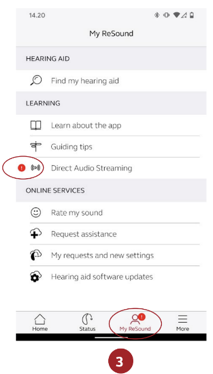
Let Us Help
Our audiologists are committed to delivering the best in class solutions to our patients. If you are wearing ReSound LiNX Quattro devices or are interested in ReSound’s technology, contact us to discuss today.